🔥Lifetime Sale Ends in
- 00
- 00
- 00
Plan & Organize
up to 100 projects in
one Excel Spreadsheet
You'll be sure to impress your team (and your boss) with this high quality planner
$57/lifetime $139
THIS SPECIAL OFFER ENDS IN
- 00Hours
- 00Minutes
- 00Seconds









Templates Ready to use
Ideal for novices and experts alike.
User-friendly
Crafted from actual projects and achievements in the field.
Pre-Built Formulas
See your data work like magic, without the hard work.
Value Packed
Discover why these templates are worth every penny.
10x Master Project Management
Effortlessly manage projects using our extensive template library. Enhance planning, tracking, and overall management efficiency.

Multi Project Planner 100 Pro
Plan & organize up to 100 projects in one easy to use excel spreadsheet. Designed to be intuitive and empower you and your team to stay on top of your projects. Assign tasks to your employees or team member, prioritize tasks and keep their statuses up to date. Set due dates, budgets & percentage of completion. See your project stats at a glance with the beautiful Overview dashboard sheet, which is completely automated.

Automated Dashboard
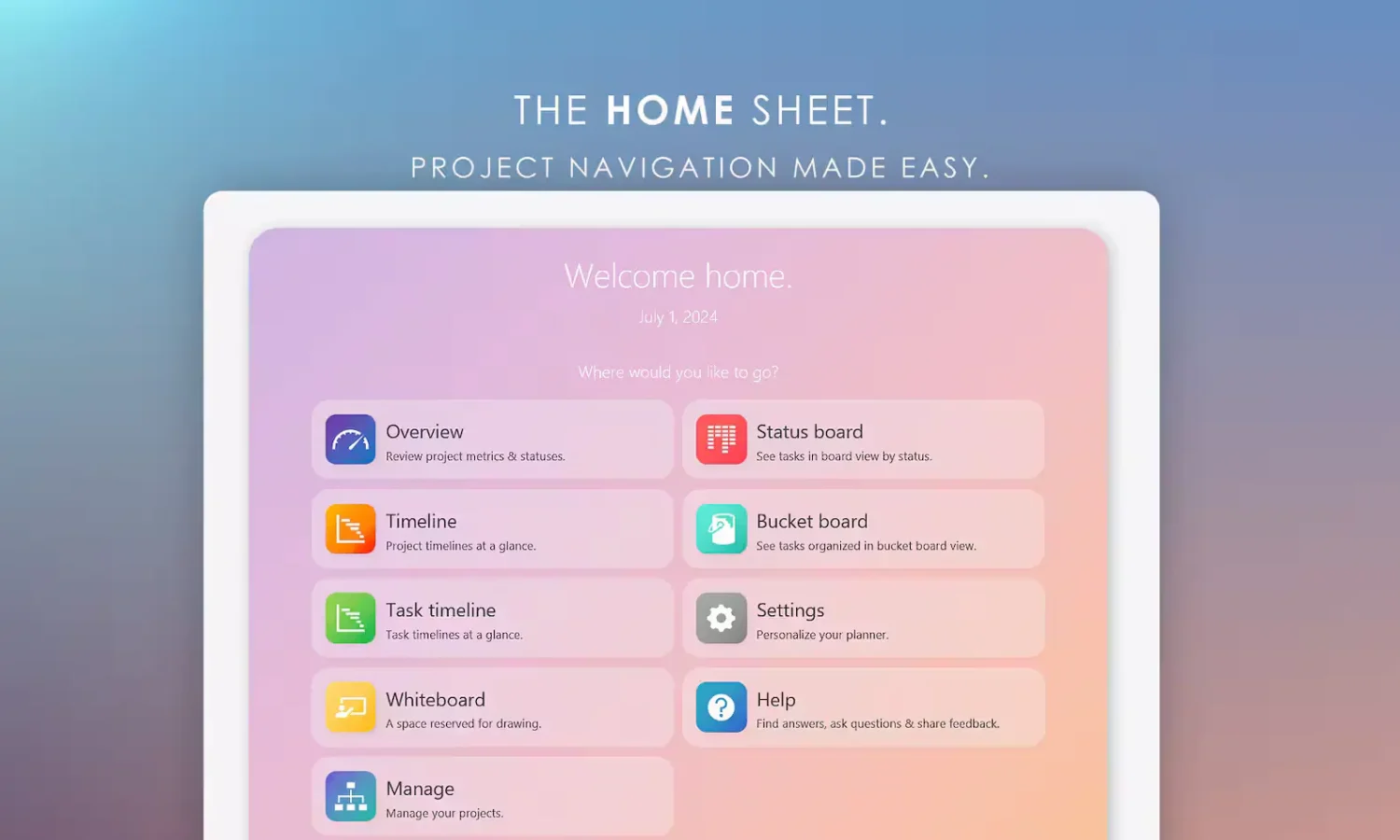
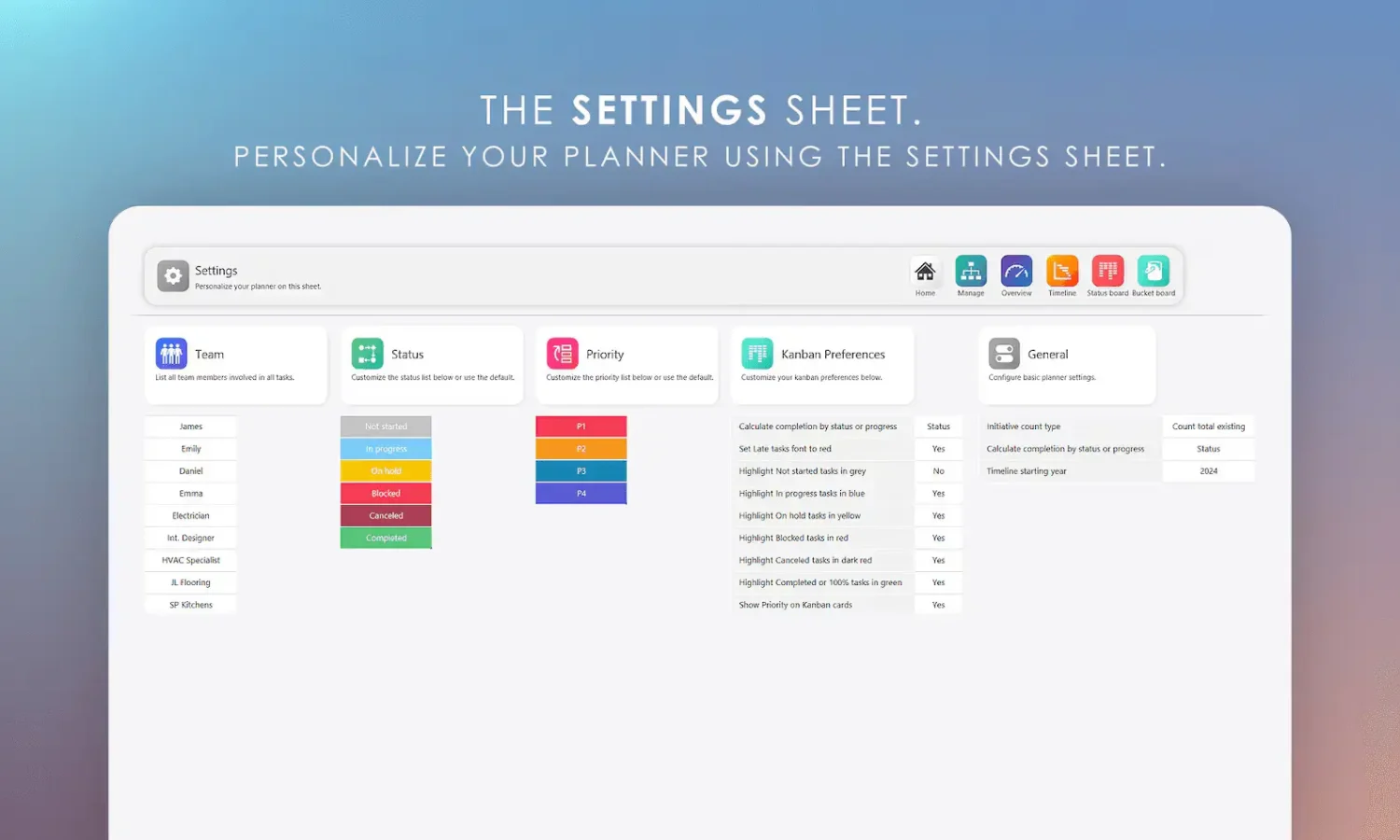
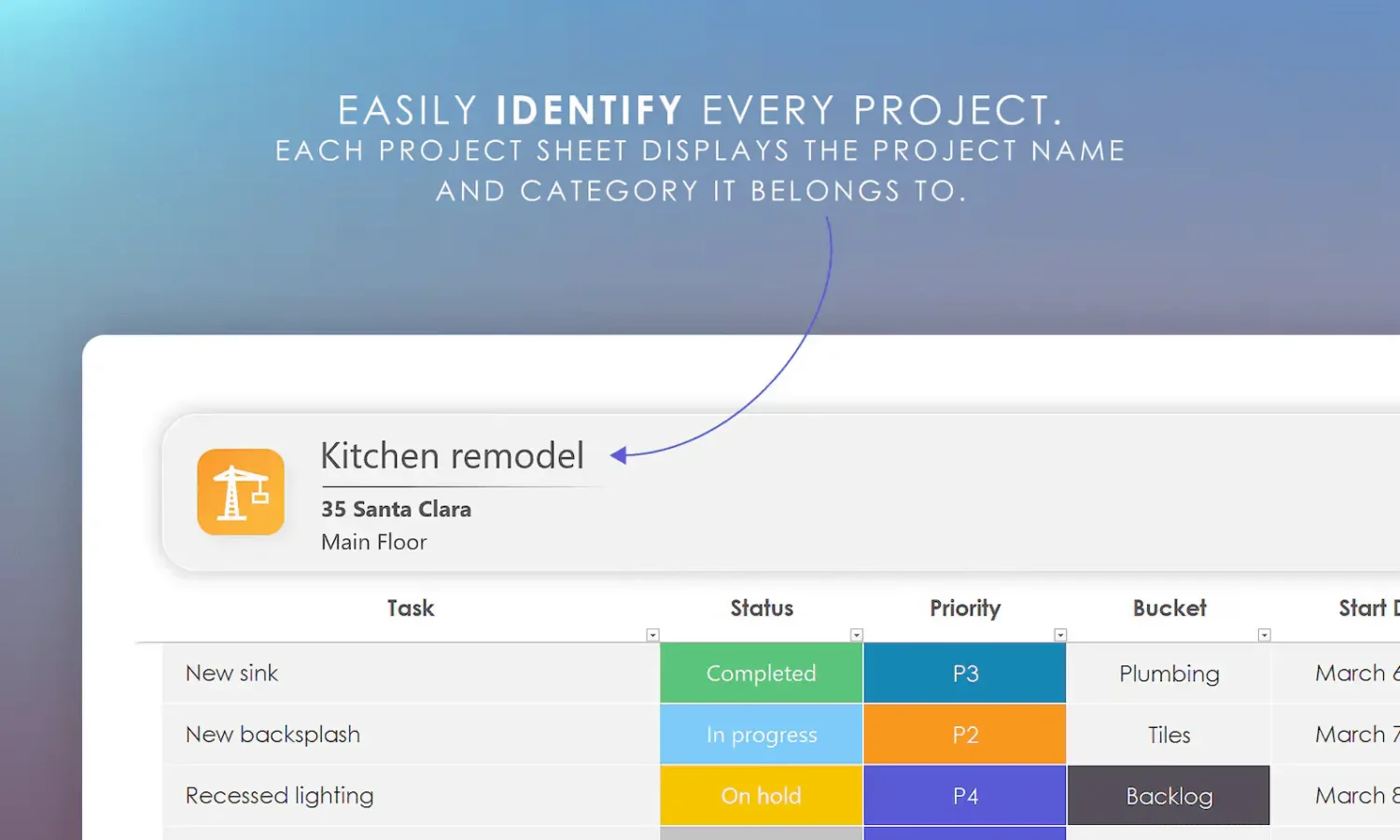

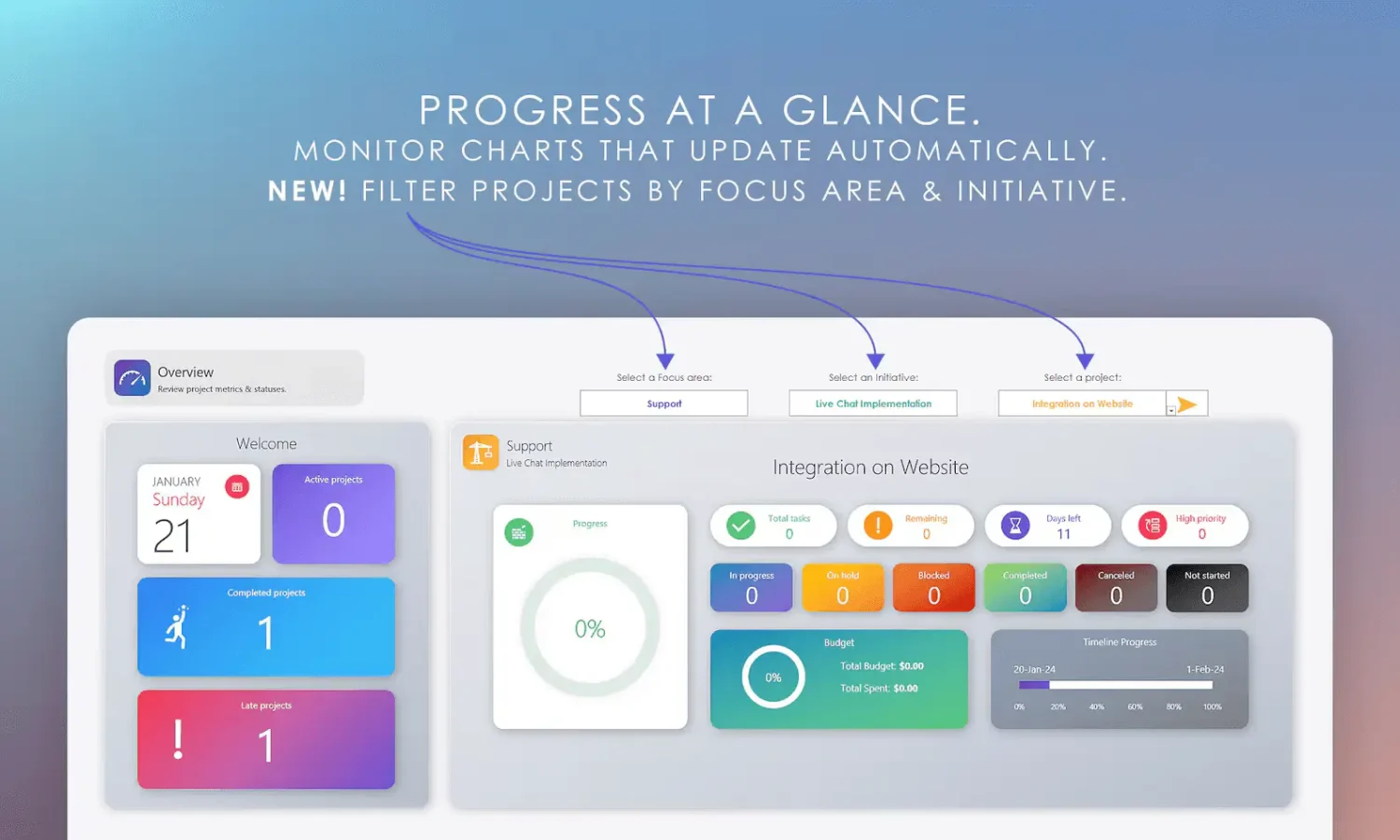
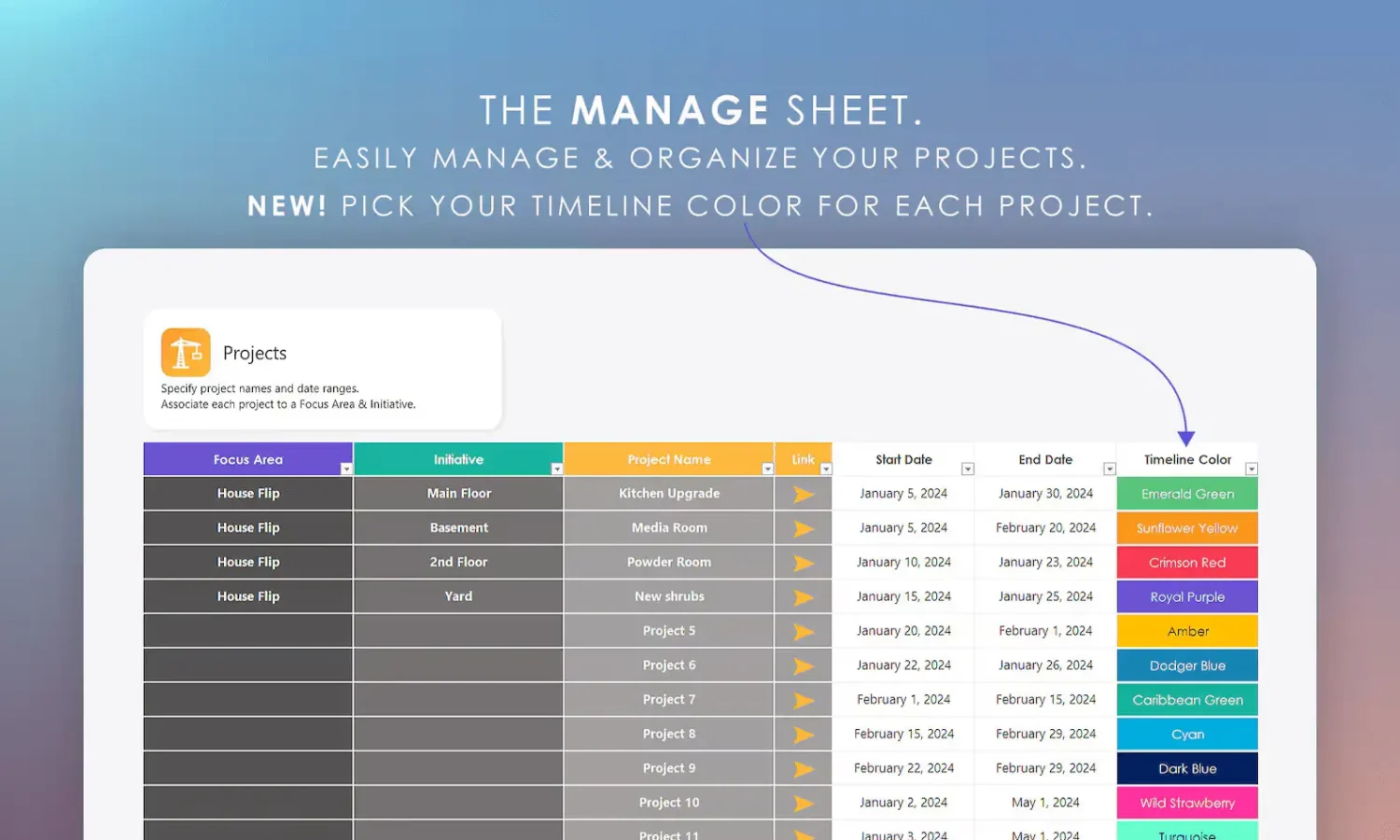
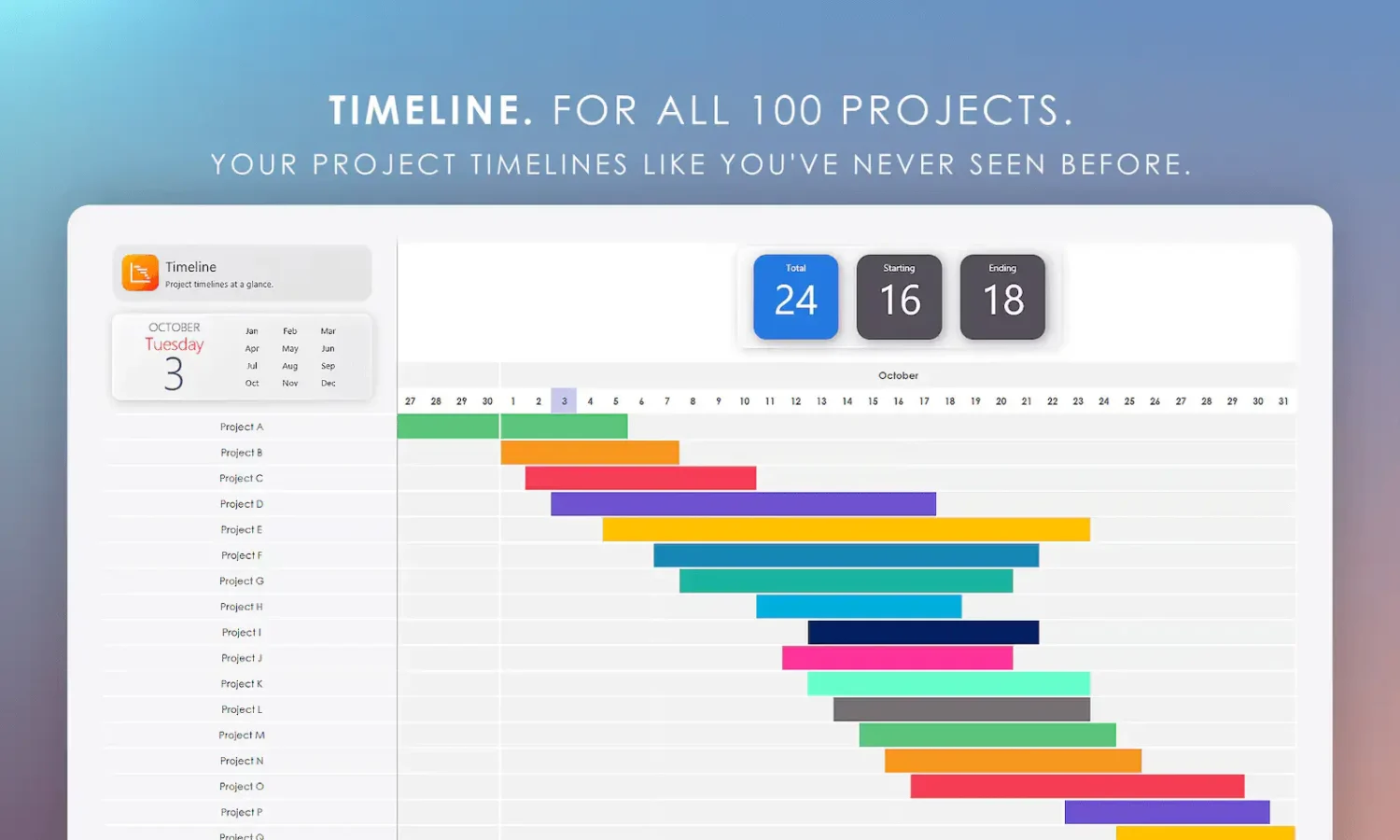
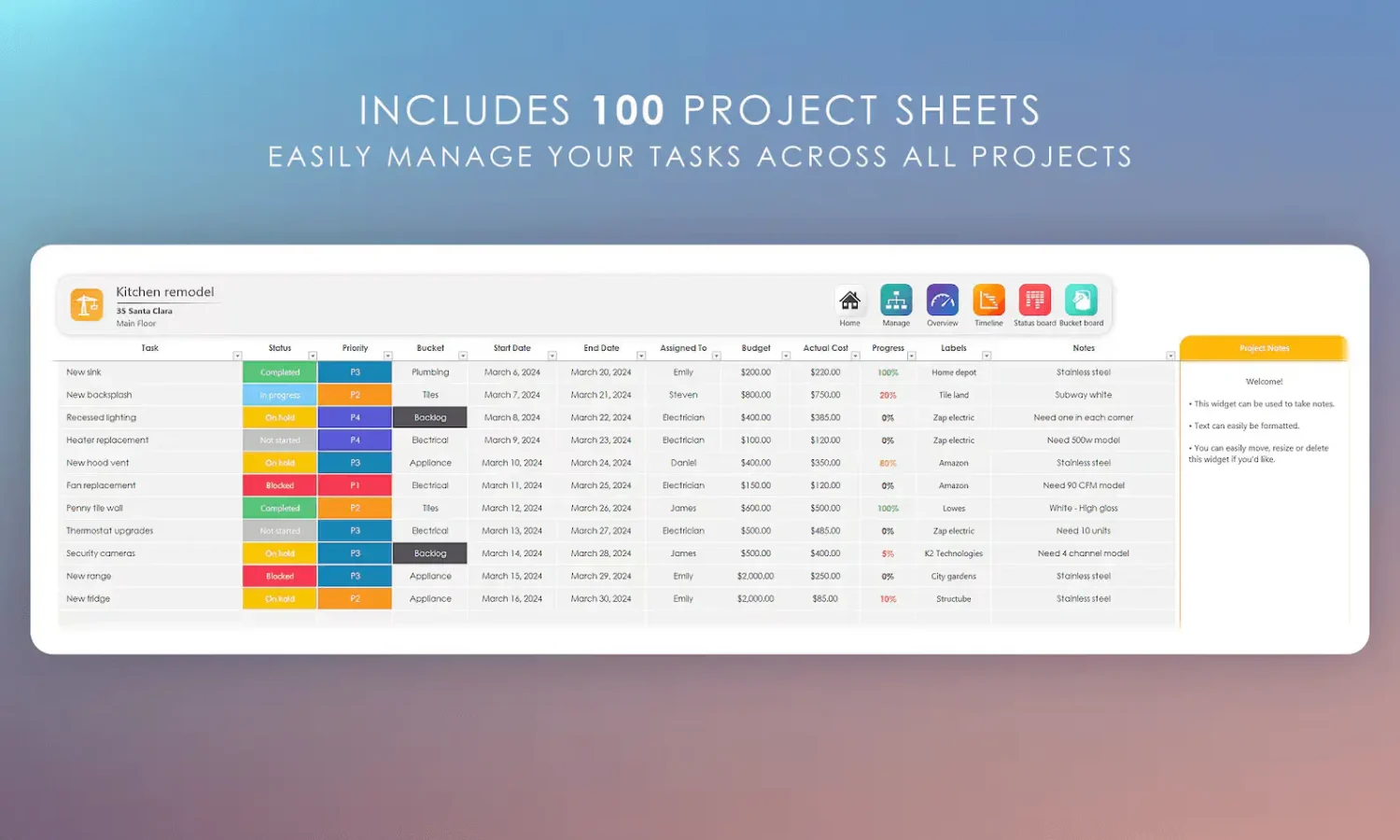

Easy to edit and customize
Features
- Modern & Easy to use interface.
- Multi-purpose planner - Can be used as a general daily life planner, project manager planner, shopping planner, meal planner, teamwork planning, to-do list and so much more...
- Supports up to 100 projects.
- Easily enter a task & select a Status from the drop-down list (Not started, In progress, completed, on hold, canceled, blocked).
- Ability to add Budget & Actual Cost for each task.
- Ability to assign tasks to people or teams - You define the list of available resources from the Settings sheet.
- Ability to specify Progress percentage for each task - Percentage value color changes automatically (Example: 100% = Green).
- Powerful dashboard refreshes based on the selected project.
- Modern, colorful status bar displays the total task count per status.
- NEW: Timeline let you see your project timelines like never before.
- NEW: Ability to choose project timeline colors.
- NEW: Home screen let you navigate your project planner with ease.
- NEW: Whiteboard - A clean space reserved for drawings & diagrams with Excel's built in tools.
- NEW: Each project sheet now has a "Notes" widget. (Only works with the desktop version of Excel).
- Pixel perfect Minimalist design - A planner which doesn't feel 'crowded' or 'overloaded'.
- Easy on the eyes - We took the time to carefully space elements out which allows the planner to 'breathe'.
- Attractive Color Palette - We carefully selected colors that are a joy to look at, we hope you feel the same!
- Customizable - You can edit anything you'd like in this spreadsheet if needed.
Configure the Settings sheet
Select the ‘Settings’ sheet and enter the following information:
-
Team: List everyone who will be working across all projects.
-
Status: You may rename one or more of the default statuses.
-
Priority: List everyone who will be working across all projects.
-
General: Adjust preference options to your liking.
| Preference | Description | Options |
|---|---|---|
| Initiative count type | Change the way initiatives are counted on the Overview sheet. |
-Count total existing:Select this if you want to count all initiatives. -Count only assigned: Select this if you want to count only initiatives that are assigned to a project. |
| Calculate completion by status or progress | Change the way progress is calculated on the Overview sheet. | -Status:Select this if you want to calculate progress by counting task status. -Progress: Select this if you want to calculate progress by returning the average from the progress column. |
| Timeline starting year | Specify the year you'd like to see on the Timeline sheet. The following year will automatically appear on the timeline as well. | -Select a year |
🟢 Tip: To remove an entry in the ‘Team’ list, right click on the entry and select ‘Delete -> Table Rows’.
🟢 Tip: To change the color of a Status or Priority value, use Conditional Formatting rules. See FAQ below.
Templates that save you time and make things easier
Lifetime Sale is ending
- 00Hours
- 00Minutes
- 00Seconds
Make sure you don't overlook the greatest deal of the year!
can be used by an individual for their own personal needs or enjoyment.
- Multi Project Planner 100 Pro - V3
- Personal Use
- Unlimited tasks
- Complimentary Assistance
- Unlimited file storage
- Ability to assign tasks to teams
- Immediate Entry
can be used for purposes that're intended to generate profit or financial gain.
All Personal features, plus:
- Commercial Use
- Custom fields
- Unlimited free guests
- Modify the theme's color scheme.
- Edit Rules
- Customize it to suit your branding requirements
Why clients are loving us
 Thank you @PMAutoSheets
Thank you @PMAutoSheetsHOW TO GET STARTED
All planners are available for instant download on our shop. Click here to visit our shop.
Our planners are compatible with Microsoft Excel, Google Sheets, or both. Just download the version you prefer.
Please reach out to us via …
